▶ 기 술 지 원◁/컴퓨터 관련
공유기 설정 -iptime 앱을 통해 설정방법
J장
2024. 6. 11. 22:19

리셋 후
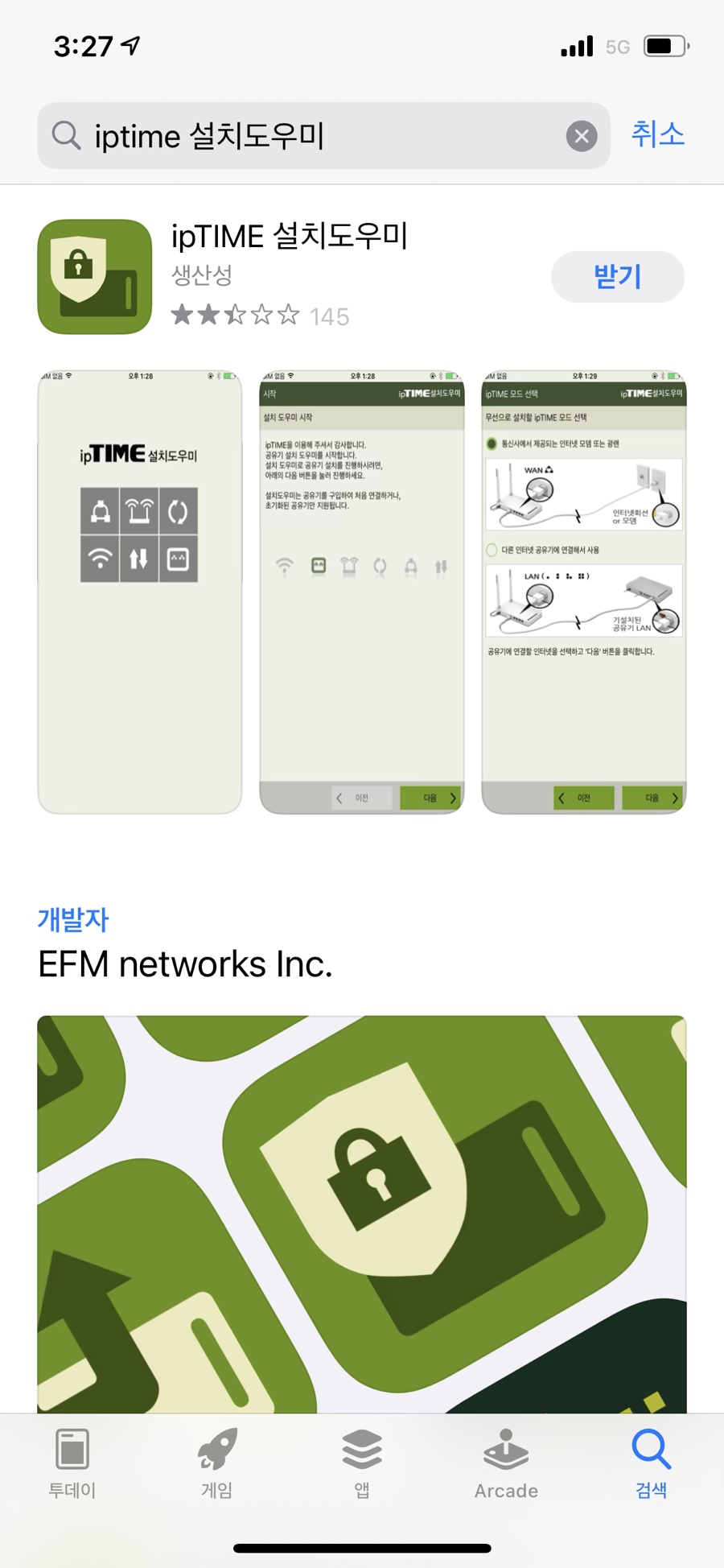


우선 iptime 설치 도우미부터 다운로드하고
실행하면 설명이 자세하게 나와있습니다
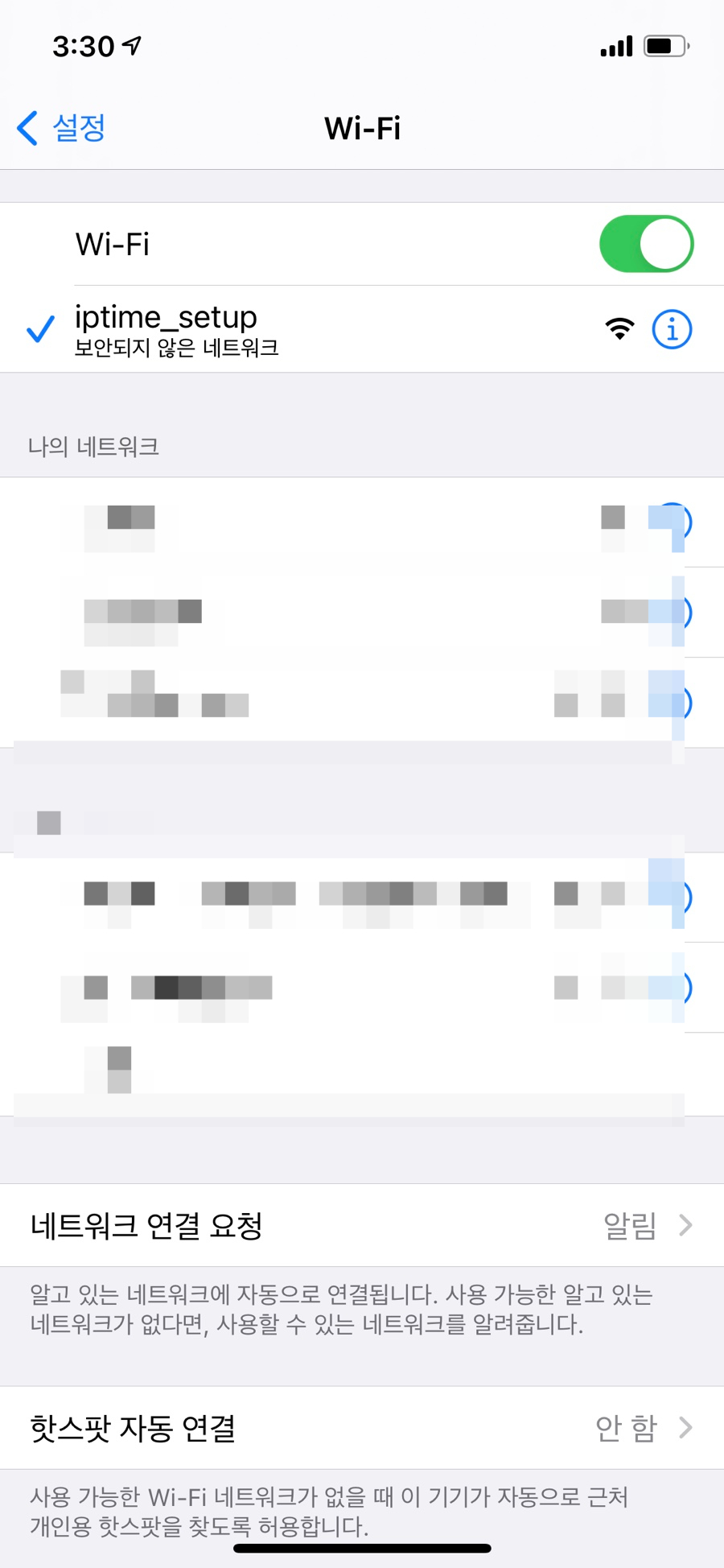
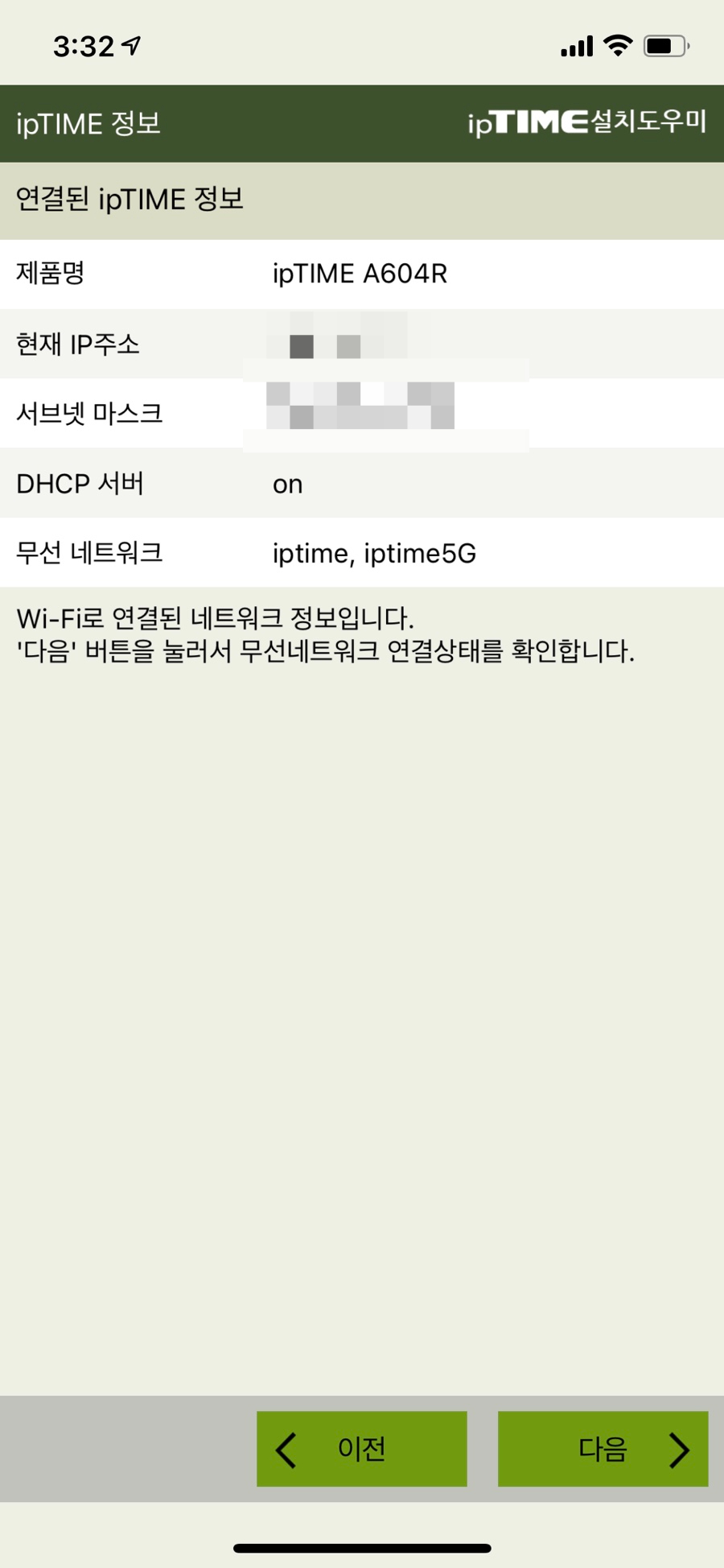
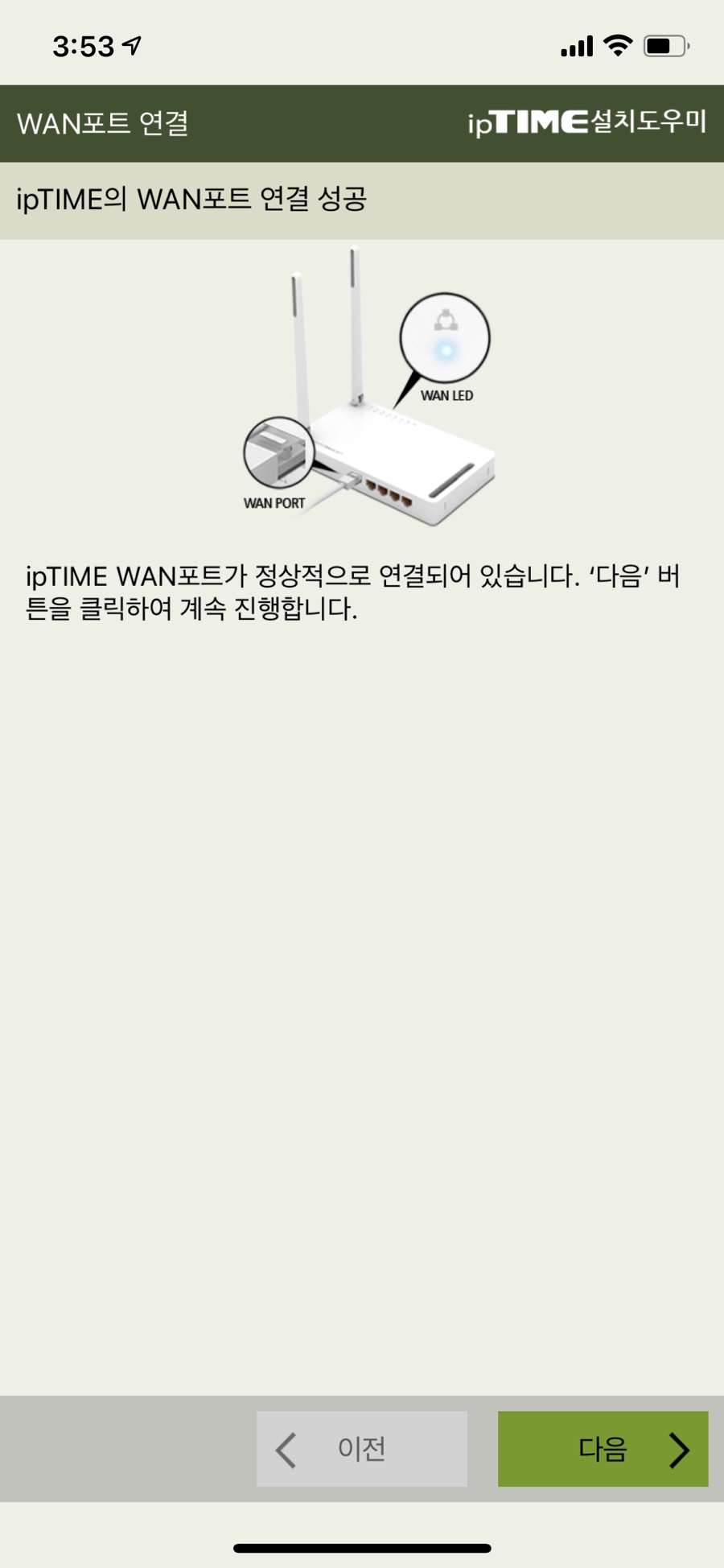
스마트폰 설정 와이파이에서
iptime_setup을 선택한 다음
다시 설치 도우미 앱으로 돌아와서 다음 버튼을 눌러주고
Wan 포트 연결 성공하면 다음 버튼 클릭!
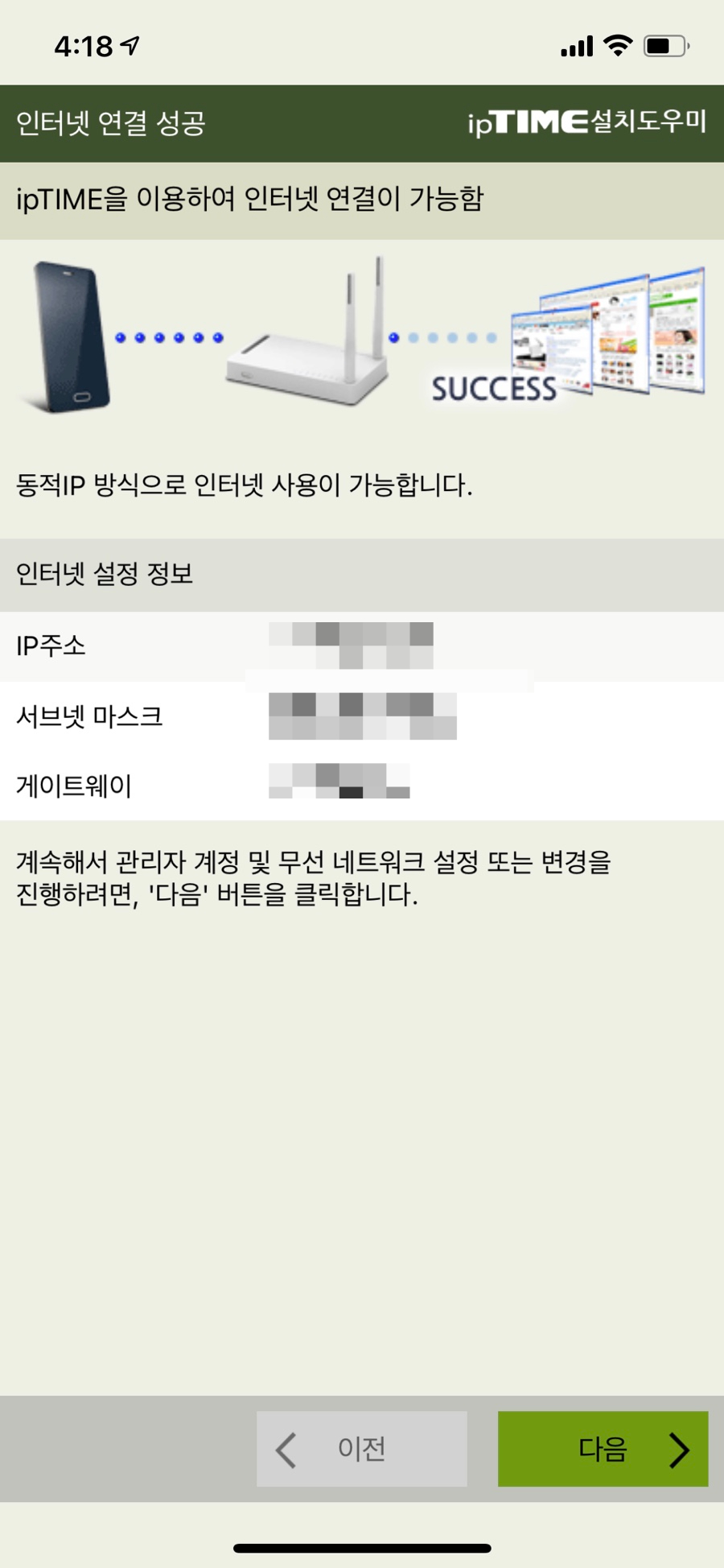

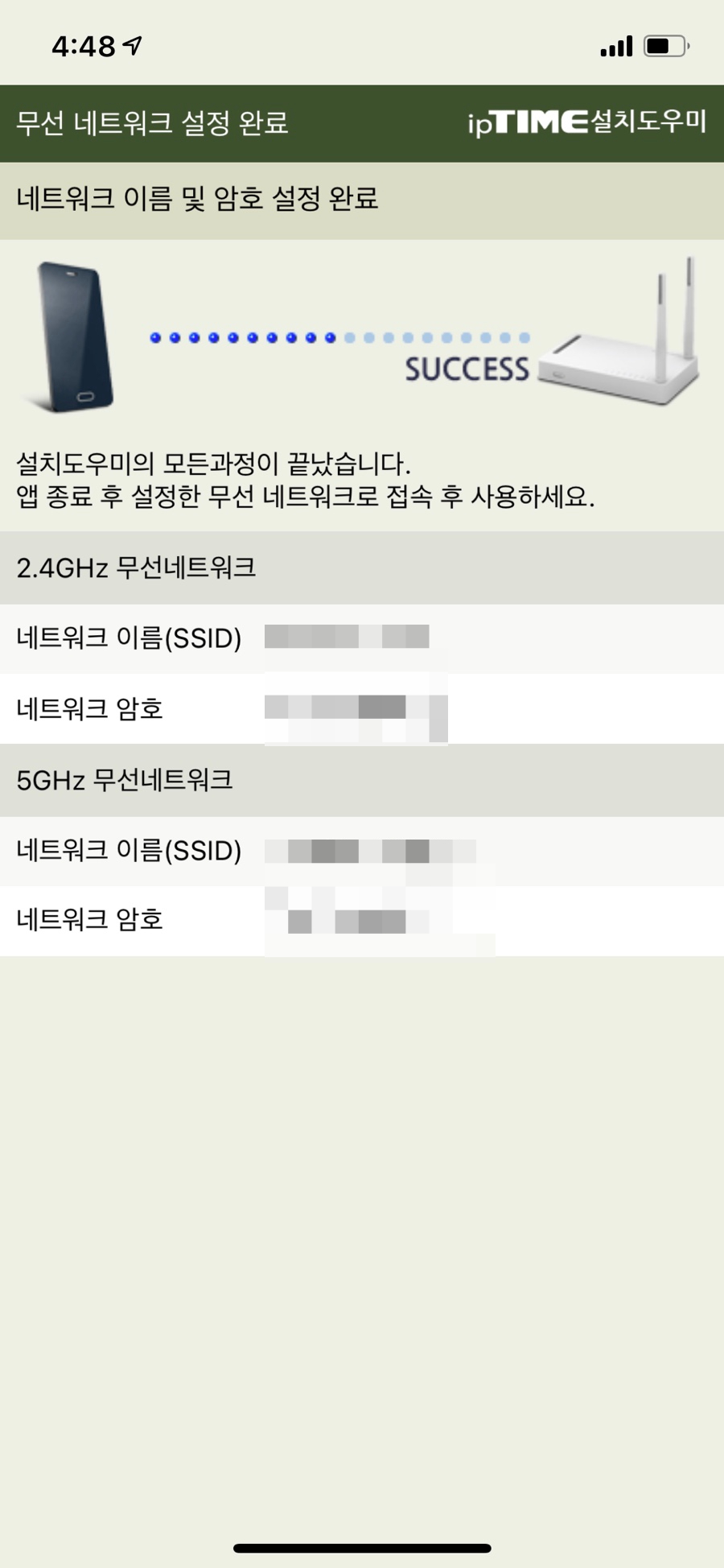
인터넷 연결 완료!!!
네트워크 이름 설정해 주고 암호 설정한 다음다음 클릭!